Create a Temporary Access Pass in Azure
- fabztechtips
- Mar 1, 2024
- 1 min read
Azure's Temporary Access Pass is a dynamic feature designed to simplify access management within the Azure environment. It enables administrators to grant short-term access to users without the need for long-lasting credentials. Ideal for scenarios like onboarding new team members, collaborating with external partners, or addressing specific projects, Temporary Access Pass allows for precise control over access duration and permissions. This ensures a secure and agile approach to managing user access, minimizing the risk associated with prolonged exposure to sensitive credentials in the cloud. Sign in to the Microsoft Entra admin center
Browse to Identity > Users.
Select the user you would like to create a TAP for.
Select Authentication methods and click Add authentication method.
Select Temporary Access Pass.
Define a custom activation time or duration and select Add.
Once added, the details of the TAP are shown.
Important: Make a note of the actual TAP value, as you will provide this value to the user. You can't view this value after you select Ok.
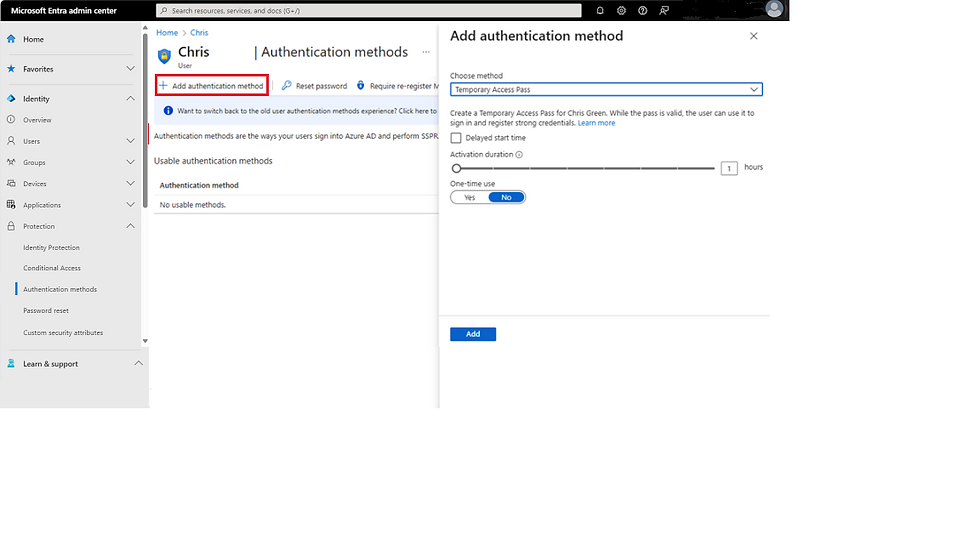





Comments